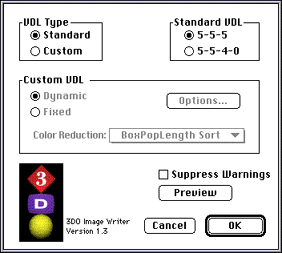User Tools
Table of Contents
The 3DO Image Writer dialog
When you select Export > 3DO ImageWriter, the Image Writer dialog appears.
Figure 1: 3DO Image Writer dialog.
The following options are available for determining how an image is created:
VDL Type
A video display list (VDL) consists of a color table and some additional information. Use this box to choose between a standard color table or a custom (image-specific) color table. For more information, see the chapter, “Understanding the Display Generator,” of the 3DO Portfolio Programmer's Guide.
Standard VDL
Selects a standard (system-supplied) 5-5-5 VDL or a standard 5-5-4-0 VDL. The 5-5-4-0 color table clears the lowest blue bit for cornerweighting information.
Custom VDL
Selects a custom color table. This is useful if the image shows “banding” after reduction to 15-bit color for the frame buffer.
- If you choose Dynamic, the Image Writer creates a different color table for each scanline.
- If you choose Fixed, the Image Writer uses the system color table for the image.
The Color Reduction pop-up menu provides various choices for color reduction. Use the default.