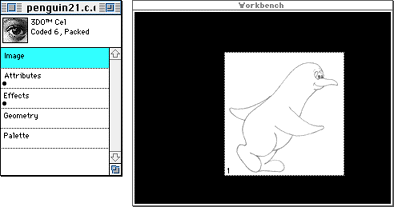User Tools
Opening files
You can use 3DO PostPro to open Photoshop files and 3DO images or cels.
Follow these steps to open a file:
<HTML><ol></HTML>
<HTML><li></HTML>Launch 3DO PostPro. A blank Workbench is automatically displayed.<HTML></li></HTML>
<HTML><li></HTML>From the File menu, choose Open.<HTML></li></HTML>
<HTML><li></HTML><HTML><p></HTML>Select the file you want to open from the Open dialog. The Document Window for the file appears (see Figure 1).<HTML></p></HTML>
<HTML><p></HTML>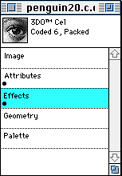 <HTML></p></HTML>
<HTML><p></HTML>Figure 1: Document Window for a coded-6, packed cel.<HTML></p></HTML><HTML></li></HTML>
<HTML><li></HTML>Drag the Document Proxy from the Document Window to the Workbench.<HTML></li></HTML><HTML></ol></HTML>
<HTML></p></HTML>
<HTML><p></HTML>Figure 1: Document Window for a coded-6, packed cel.<HTML></p></HTML><HTML></li></HTML>
<HTML><li></HTML>Drag the Document Proxy from the Document Window to the Workbench.<HTML></li></HTML><HTML></ol></HTML>
The document appears on the Workbench and the television monitor simultaneously. Figure 2 shows the file displayed on the Workbench.
Figure 2: Document displayed on Workbench.
The number in the lower-left corner of the cel (1) on the Workbench shows the order of the cel-when you display more than one cel at a time.
Displaying multiple cels and reordering them is discussed in Displaying and layering multiple cels.