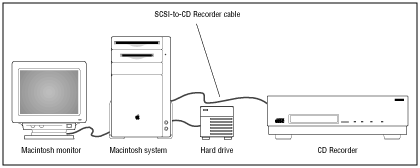User Tools
Table of Contents
Requirements for a CD-ROM Recording Station
To master the CD-ROM disc, you need a CD-ROM recording station. This section lists hardware requirements and provides information about recommended recorders and media.
Recording Station Layout
The figure below shows one possible setup for the system on which you can master the CD-ROM disc.
Figure 1: CD-ROM recording station.
Hardware Requirements
Here's a detailed list of all required and recommended hardware and other parts:
- Macintosh with monitor, keyboard, and mouse
- External hard drive (recommended for moving CD-ROM image file)
- Compact disc recorder
- SCSI-to-Mac cable
- SCSI-to-CD recorder cable
- Canister of compressed gas (recommended)
Note: Use double-shielded SCSI cables.
Recommended Recorders
3DO Developer Support has had good results with Philips, Sony, Yamaha, and Kodak burners.
There have been problems burning CD-ROMs with JVC, Pinnacle, and Micro burners.
Software and Media
This section lists recommended software and media.
Software
CD-mastering software for the Macintosh. QuickToPiX2 (or later) CD Publishing Software for the Macintosh is highly recommended.
Media
3DO Developer Services has tested the following 74-minute media, although others will also produce satisfactory results:
- Taiyo Yuden: That's CD-R 74Q
- 3M: Type 74 media
- Ricoh: Type 74 media