User Tools
Creating a CD-ROM Disc for Testing
This section discusses the first step in the actual mastering process: Creating a CD-ROM in Block Image format for testing.
To master the CD-ROM disc, follow these steps:
<HTML><ol></HTML>
<HTML><li></HTML>Place the CD-ROM in the CD recorder's drive. Two lights should be on, indicating that the power is on and the disc is active. Wait for the Disc In light to stop blinking.<HTML></li></HTML>
<HTML><li></HTML><HTML><p></HTML>Click on the cdrom.image file that you want to record to disc and drag it on top of the Block Image icon on your desktop.<HTML></p></HTML>
<HTML><p></HTML>The window shown in the figure below appears:<HTML></p></HTML>
<HTML><p></HTML>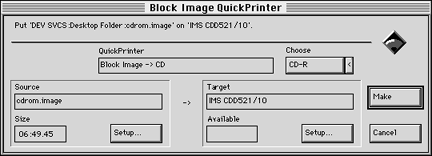 <HTML></p></HTML>
<HTML><p></HTML>Figure 1: QuickTOPiX dialog for creating a block image creation.<HTML></p></HTML><HTML></li></HTML>
<HTML><li></HTML><HTML><p></HTML>Click the Make button.<HTML></p></HTML>
<HTML><p></HTML>The cdrom.image file is recorded to disc.<HTML></p></HTML>
<HTML><p></HTML>The QuickTOPiX status window appears and reports the progress of the mastering process. The transfer rate should be between 295 KB/s and 300 KB/s. When the process is finished, “Ready” appears in the status window.<HTML></p></HTML>
<HTML><p></HTML>Caution: On most recorders, the drawer opens when the process is complete. Do not open the drawer too soon yourself. The Writing light turns off once, then turns on as the lead data is written.<HTML></p></HTML><HTML></li></HTML>
<HTML><li></HTML>Quit QuickTOPIX.<HTML></li></HTML>
<HTML><li></HTML>Remove the new master disc, label it with date and contents, and mark it as 3DO formatted.<HTML></li></HTML><HTML></ol></HTML>
<HTML></p></HTML>
<HTML><p></HTML>Figure 1: QuickTOPiX dialog for creating a block image creation.<HTML></p></HTML><HTML></li></HTML>
<HTML><li></HTML><HTML><p></HTML>Click the Make button.<HTML></p></HTML>
<HTML><p></HTML>The cdrom.image file is recorded to disc.<HTML></p></HTML>
<HTML><p></HTML>The QuickTOPiX status window appears and reports the progress of the mastering process. The transfer rate should be between 295 KB/s and 300 KB/s. When the process is finished, “Ready” appears in the status window.<HTML></p></HTML>
<HTML><p></HTML>Caution: On most recorders, the drawer opens when the process is complete. Do not open the drawer too soon yourself. The Writing light turns off once, then turns on as the lead data is written.<HTML></p></HTML><HTML></li></HTML>
<HTML><li></HTML>Quit QuickTOPIX.<HTML></li></HTML>
<HTML><li></HTML>Remove the new master disc, label it with date and contents, and mark it as 3DO formatted.<HTML></li></HTML><HTML></ol></HTML>
